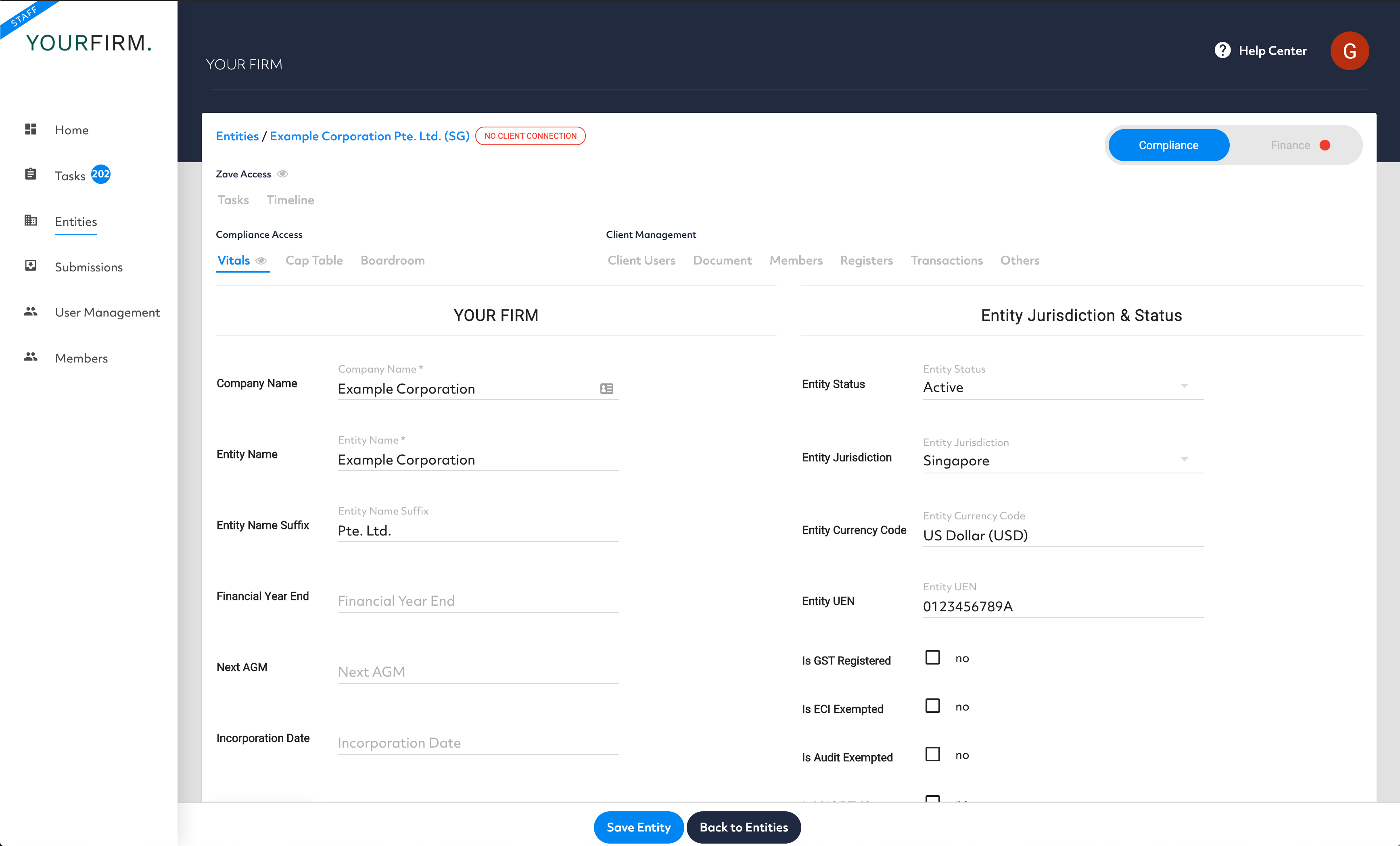Getting Started with ZaveHub
A guide to walk you through adding your first entity
Welcome to the Zave Partner program and ZaveHub!
The first step to ZaveHub is to add one of your client’s companies as an entity.
This will allow you to start tracking dates, deadlines and invite your client’s into their own branded portal.
Here’s how to get started:
Navigate to the ‘entities’ panel
Click ‘Add entity’:
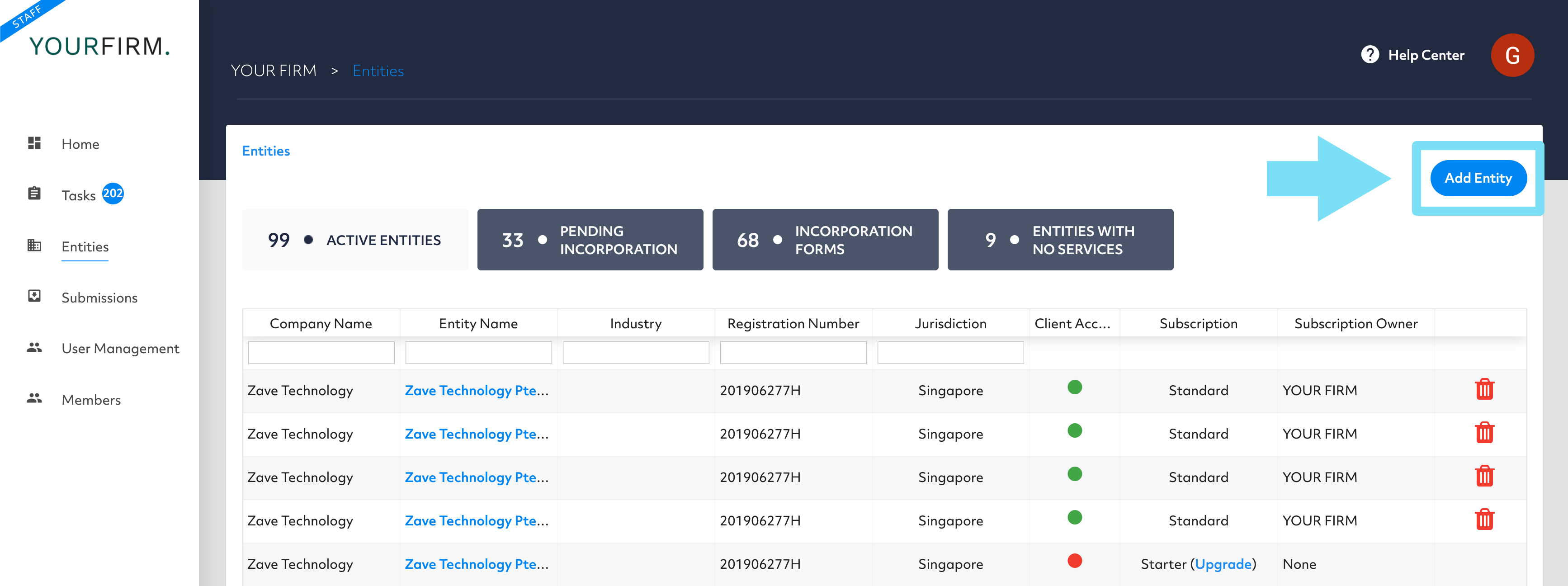
Create an entity:
Here you can enter the basic details for the entity.
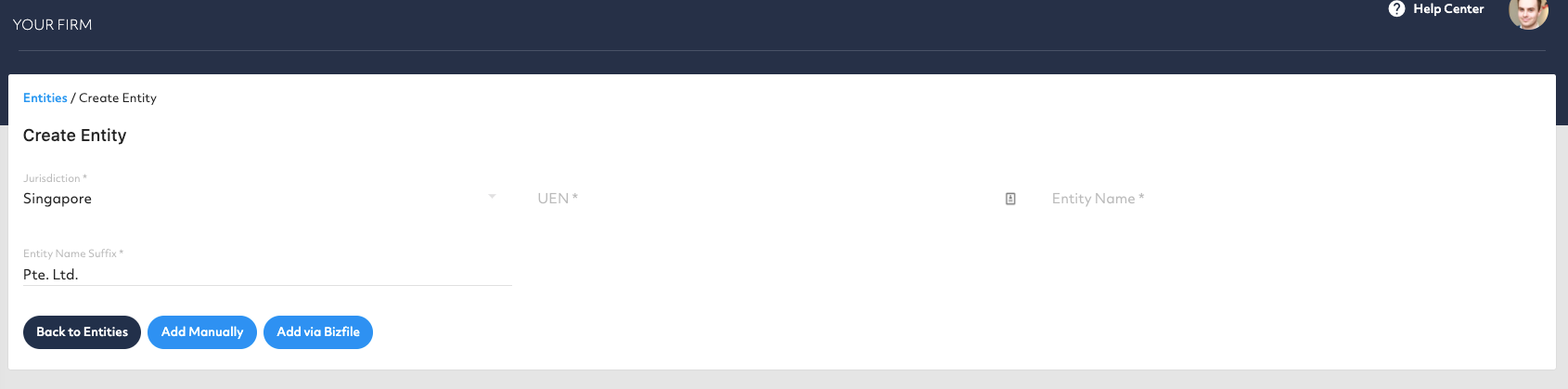
Automatic Entry
Add via Bizfile (Singapore Entities)
When looking to add Singapore Private Limited companies, simply select the Singapore jurisdiction, select “Add via Bizfile”, upload the .pdf Bizfile and select “Upload”.
ZaveHub will extract all relevant details associated with the entity:
- Registration Number
- Company Name
- Registered Office Address
- Director Details (Name, ID, Address)
- Shareholder Details (Name, ID, Address, Share Type, Share Count)
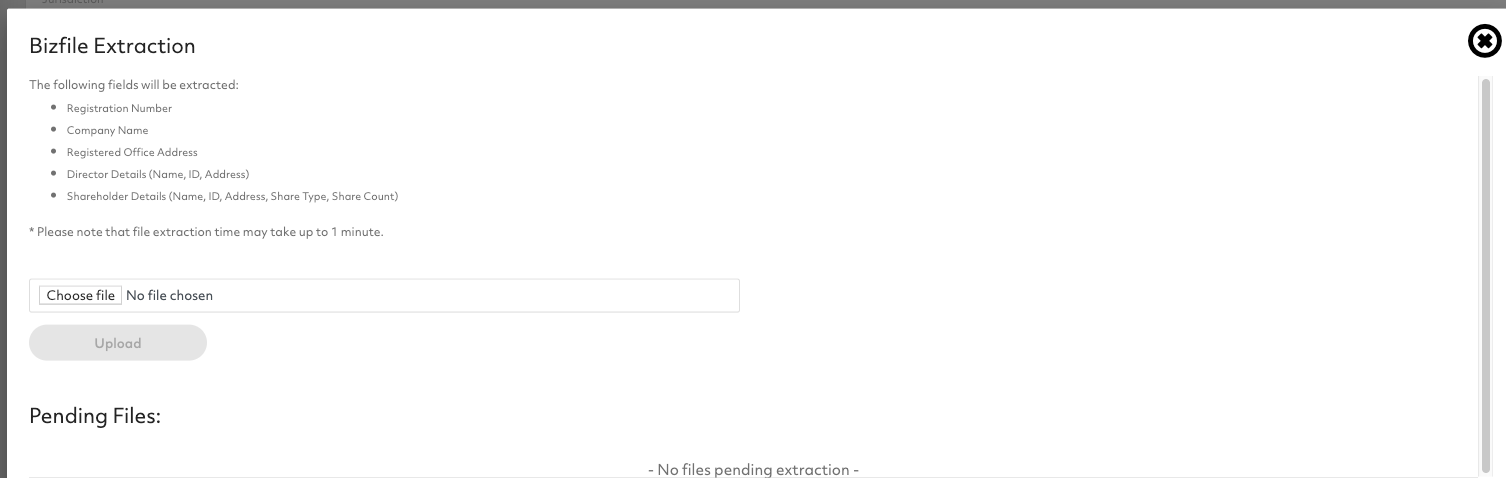
Manual Creation
You can always create an entity manually
Jurisdiction: Where the entity is located. If you don’t see your desired jurisdiction, please select ‘Other’
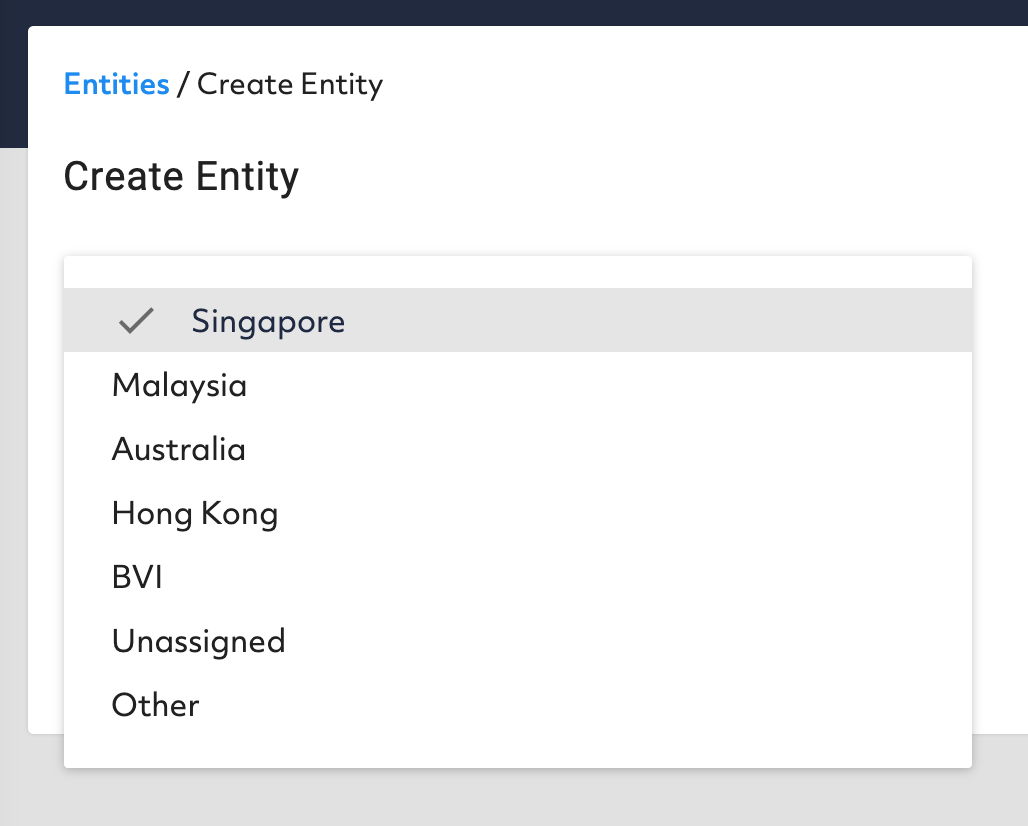
UEN / Business Registration Number: This is the registration number associated with the business
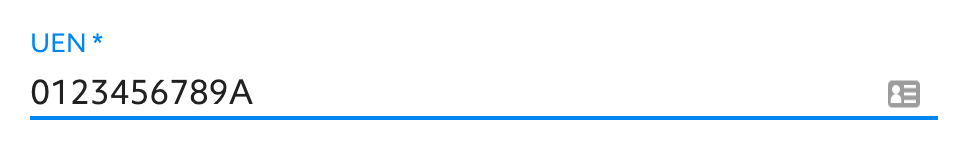
Entity Name: The officially registered business name
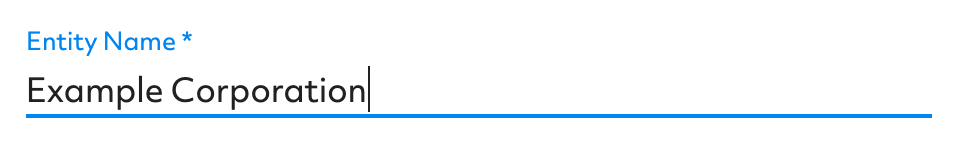
Entity Name Suffix: Correct legal suffix of the business e.g. Pte.Ltd. or Limited
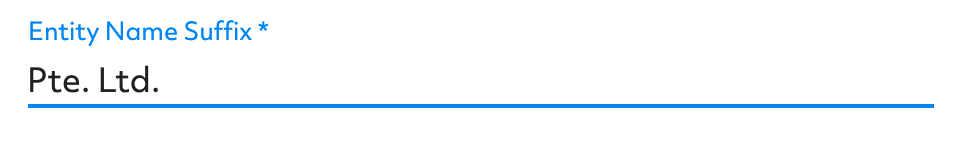
Once you are ready, click “Create Entity”
Success! Your entity is now created.
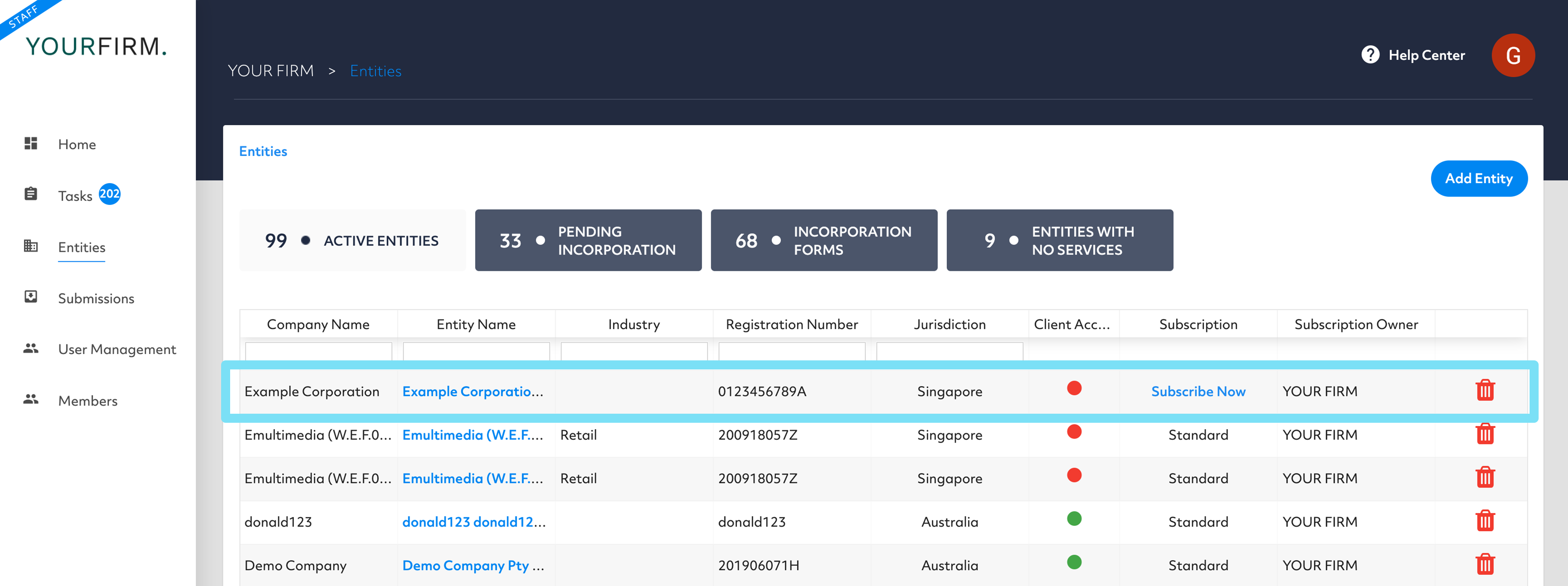
You can now view and edit the entity details by clicking on the entity