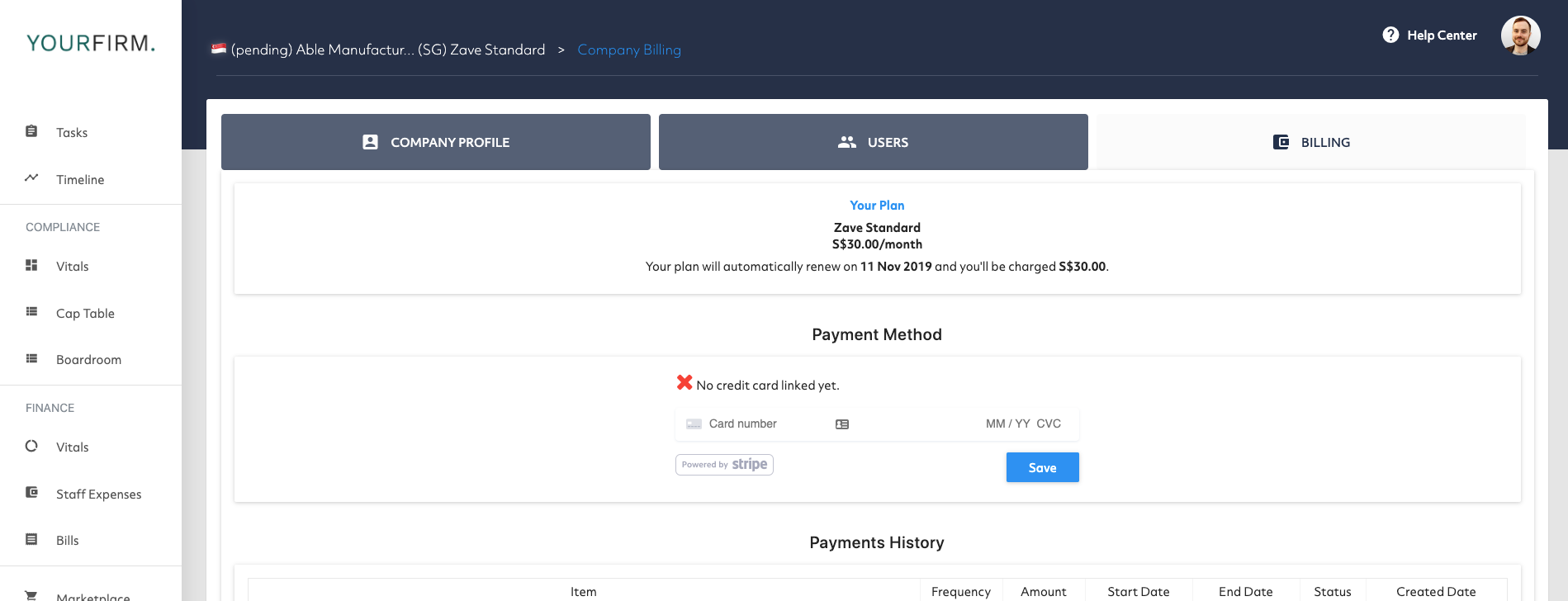Adding Zave subscriptions
Once your firm is on ZaveHub, you’ll be able to invite your clients on Zave and subscribe to on our plans.
With Zave, your clients are able to manage all their company’s corporate governance and communicate with you through one platform.
Managing subscriptions
You can manage your clients’ Zave subscriptions from the “Entities” section.
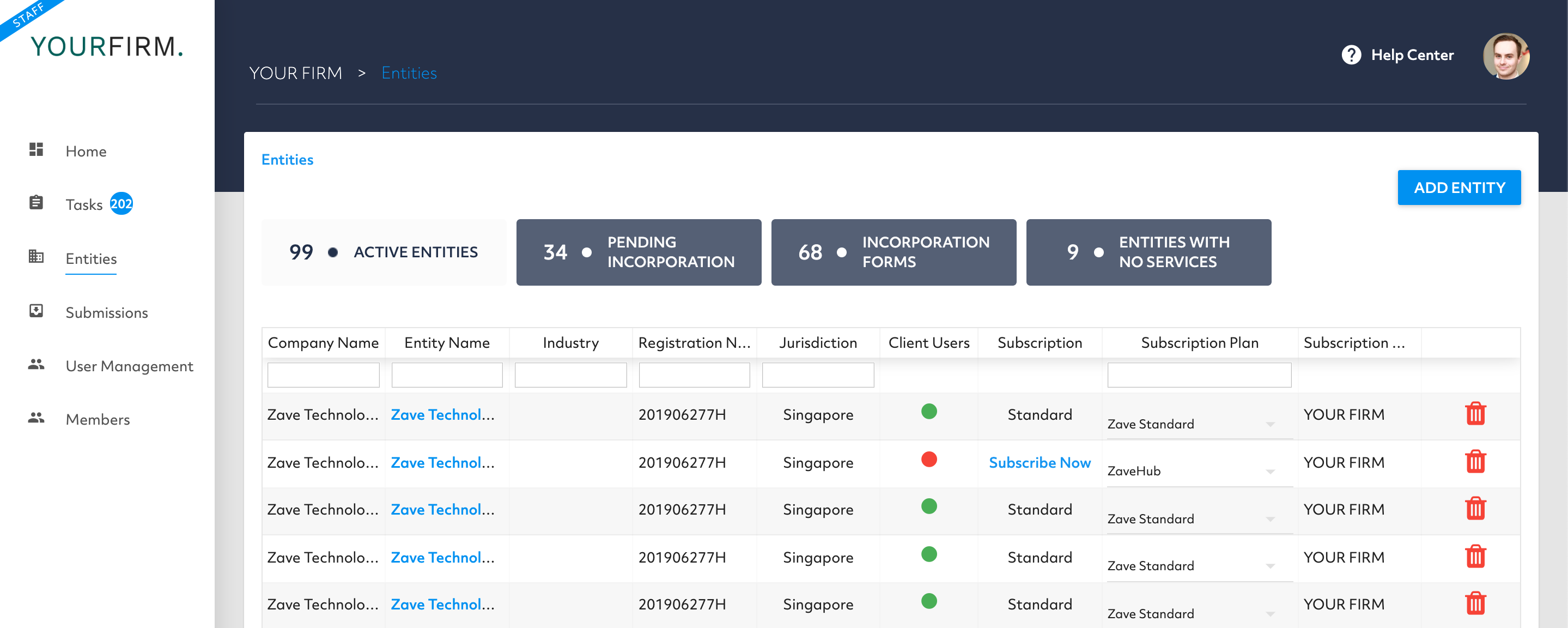
You will be able to review the following subscription information in ZaveHub:
Client Users:
Green: Clients have been invited into the entity.
Red: Client users have not yet been invited into the entity.
Subscription and Subscription Plan: No plan selected, Starter, Standard or Enterprise.
Subscription Owner: This will indicate who owns the subscription, whether it is your client or your firm.
Subscribing to a plan
To get your client on a Zave subscription, select the “Subscribe Now” option. More details on inclusions of Zave plans can be found here.
You will be able to choose from the following Zave plans:
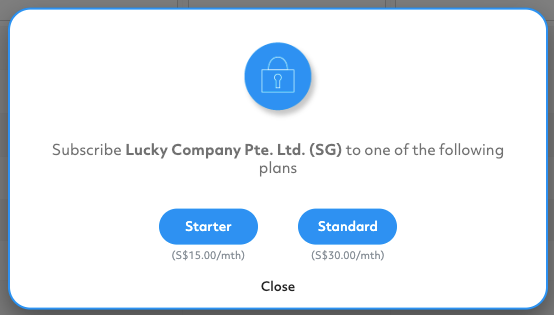
After you have selected the plan, if you have not already, you will be prompted to enter your credit card details.
Billing will occur on the 1st of every month. If a plan is subscribed to after the 1st, the credit card will be charged at the time of subscription for a prorated amount.
How do I update my billing information?
Your credit card can be updated under Admin Settings > Billing in ZaveHub.
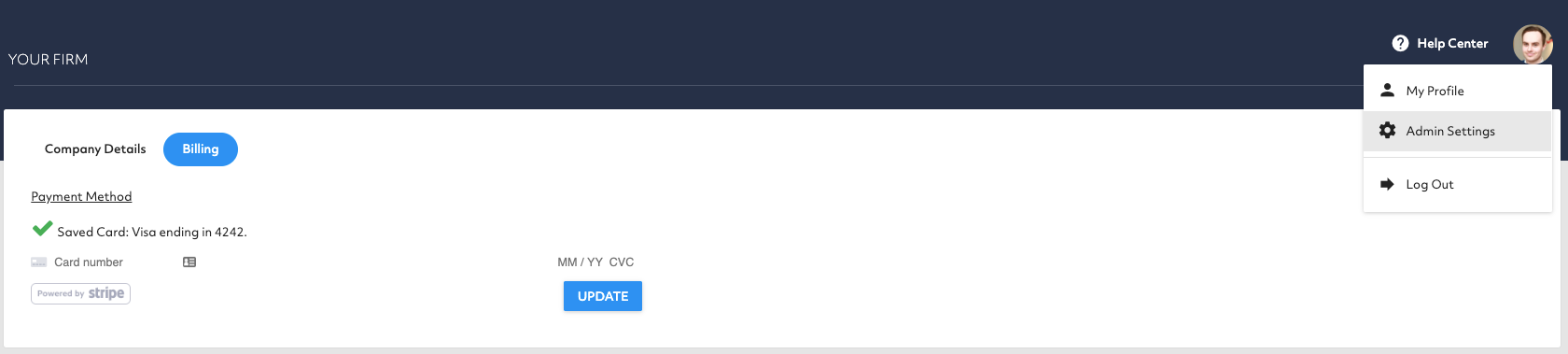
Can my clients view their billing information?
Your clients are able to view their own subscription plan status under Admin Settings > Billing in the Zave portal.