Connect Receipt Bank with Xero and Zave
Receipt Bank Account
Login to receipt bank using your Client Manager email
1. Click on Add Client

2. Enter in details
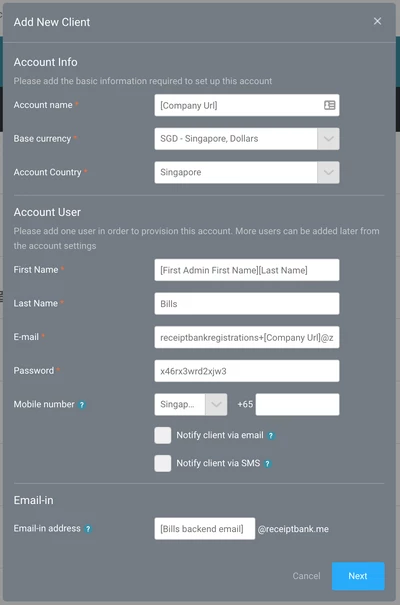
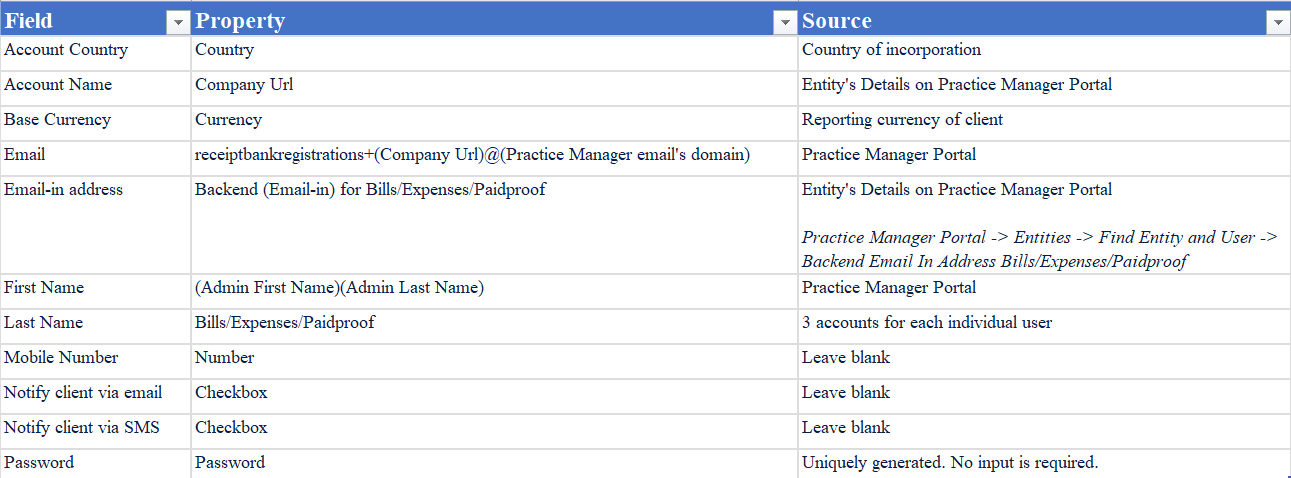
3. Grant Receipt Bank access by providing access to relevant individuals
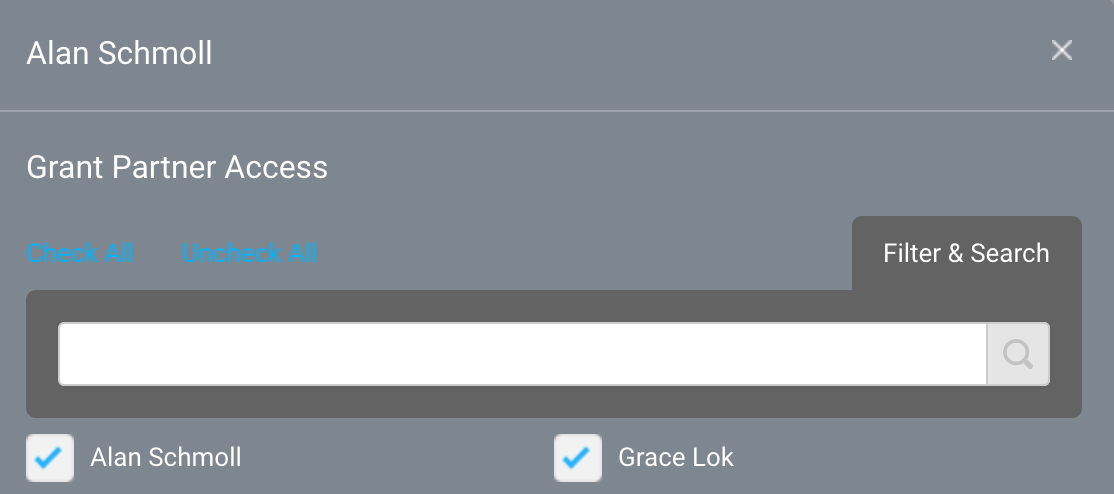
Those who have access will be able to see the client on your dashboard. Once you have selected these please hit ‘save’.
4. Add other user profiles
Access Account Settings → Maintain Users → Add a new user
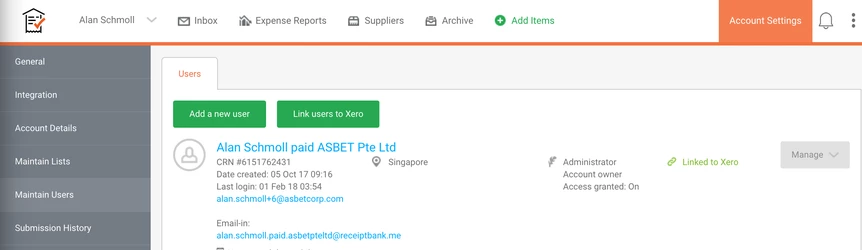
5. Enter in details
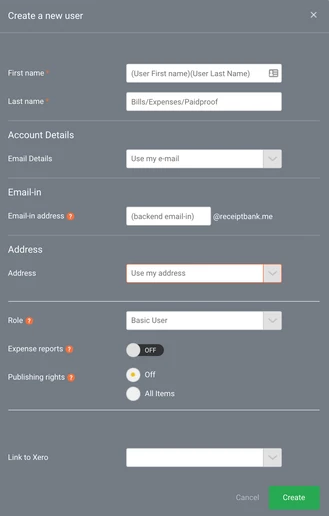
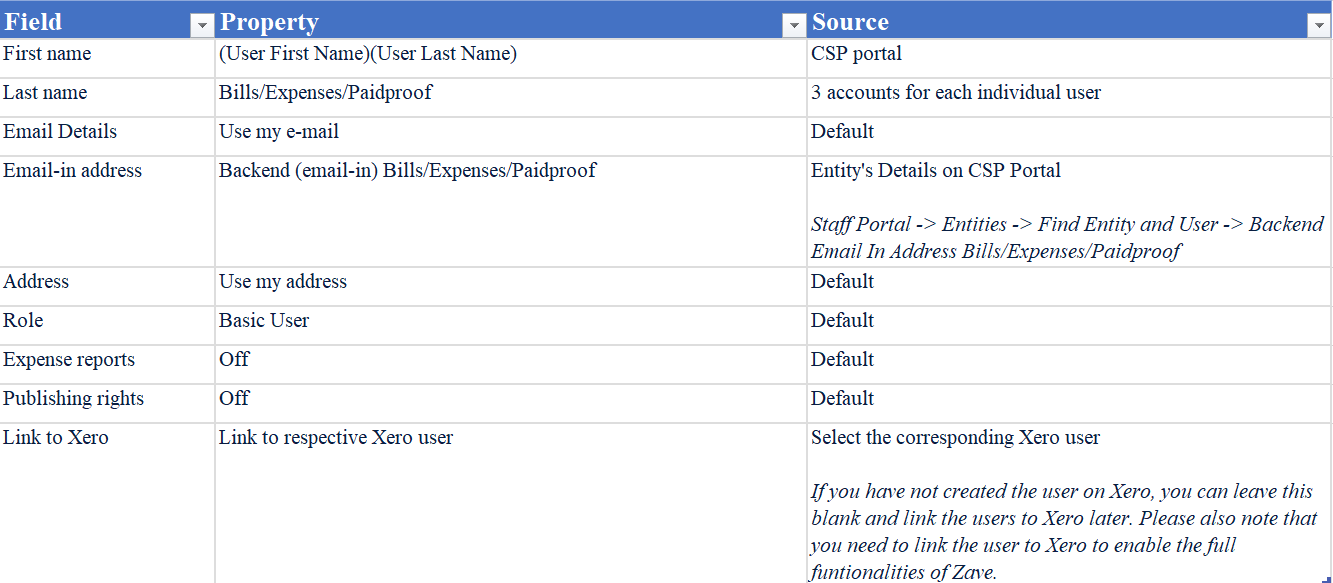
6. Integrate Xero account to Receipt Bank
Go to Account setting → Integration
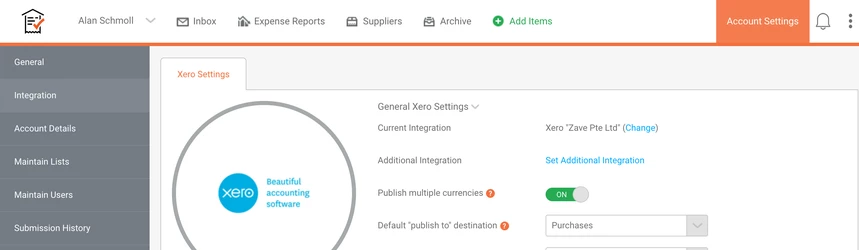
Select Xero under software
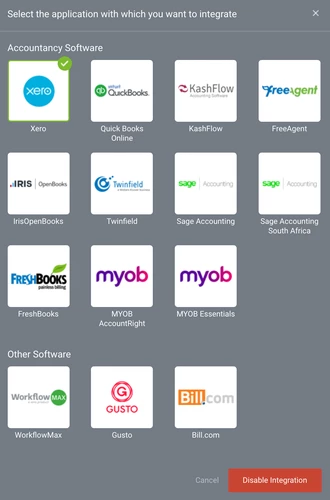
Log in the Xero Account and select the Client’s Xero to complete the integration.
Please note that if Client has not given your practice the access to Xero, you won’t be able to see the Client’s Xero account in the drop-down list. Please ensure your Client gives your Standard or Adviser Level users profile so that you can complete this step.
7. Link users to Xero Users
*Can only be done once user has accepted Xero invite.
Go to Account Setting → Maintain Users → Link users to Xero
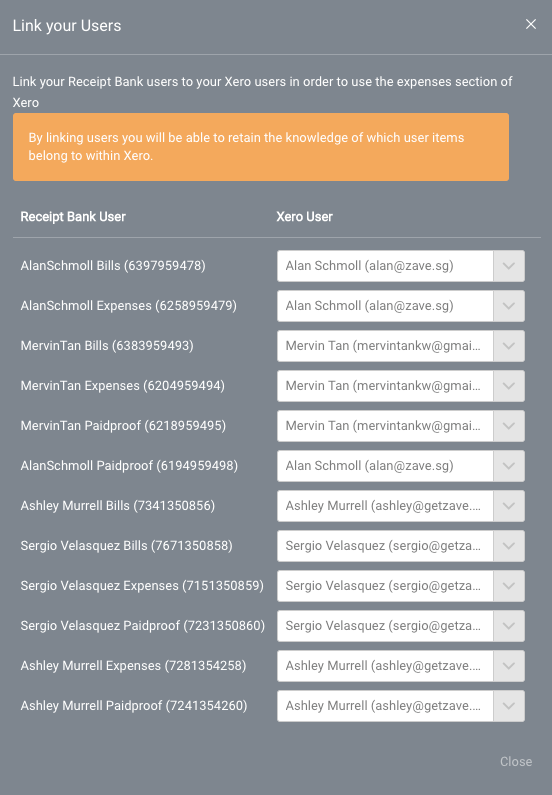
8. Indicate completion of Receipt Bank connection in Client Management Portal
Go to Entity → Users → Click the triangle to open the Users details → Tick the checkbox to indicate Receipt Bank Connected
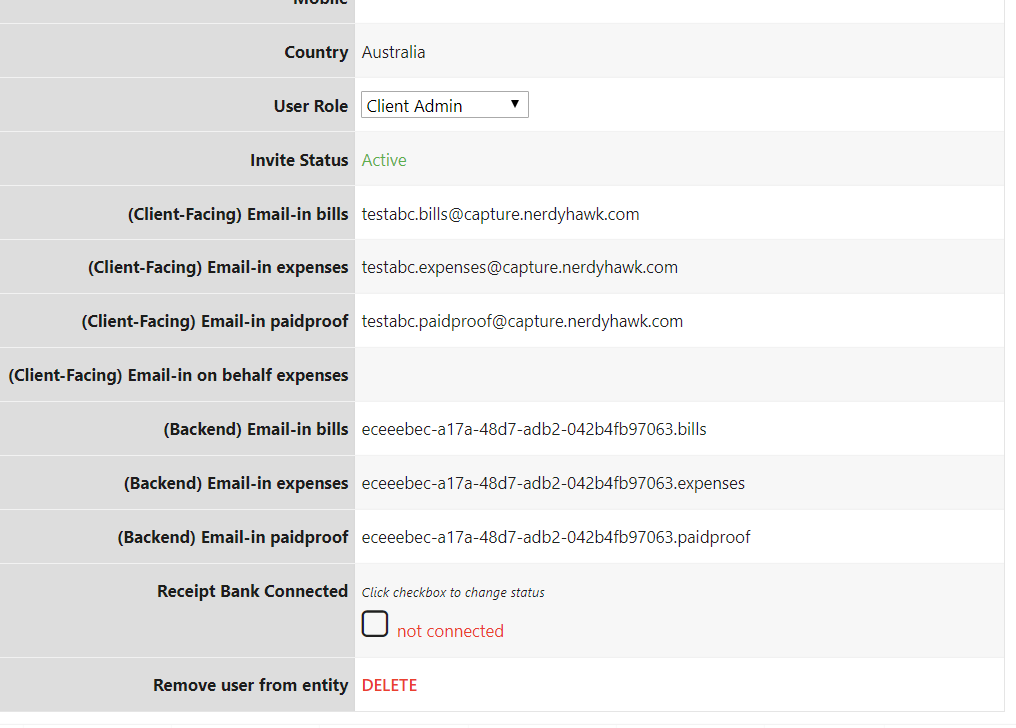
9. Send completion email to users
You can now notify the users of the completion of the Receipt Bank connection either via email or task on Zave. The users you set up just now can start submitting the staff expenses and bills to your Client now.
As a general guideline on submissions:
- Use the client-facing registered email address when submitting. You can find them under Entity Details. There will be three different client-facing emails for bills, expenses and paidproof respectively.
- Submit receipts/expenses/paidproof to the corresponding emails:
Bills
Invoices for the business, whether they have been paid yet or not.
Expenses
Personal reimbursable items that will be tied to the user who’s email submitted them.
Paidproof
Expenses or Invoices that have been paid from a company card/ payment source that do not need reimbursing.
