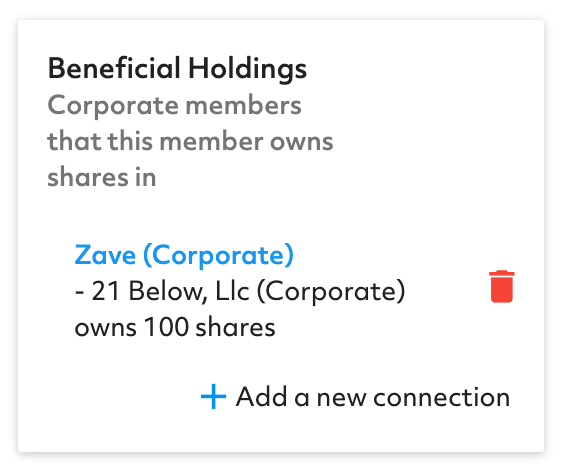Creating Ultimate Beneficial Owners
Connect Members with their owned entities
With the Members feature, you are able to build out the Ultimate Beneficial Owners (UBOs) for each individual shareholder.
- To get started, head over to Members on the left hand menu.
- Select the member you would like to create a connection to by hitting the icon under the update column.
- In the Member Details section, click “Add a new connection”
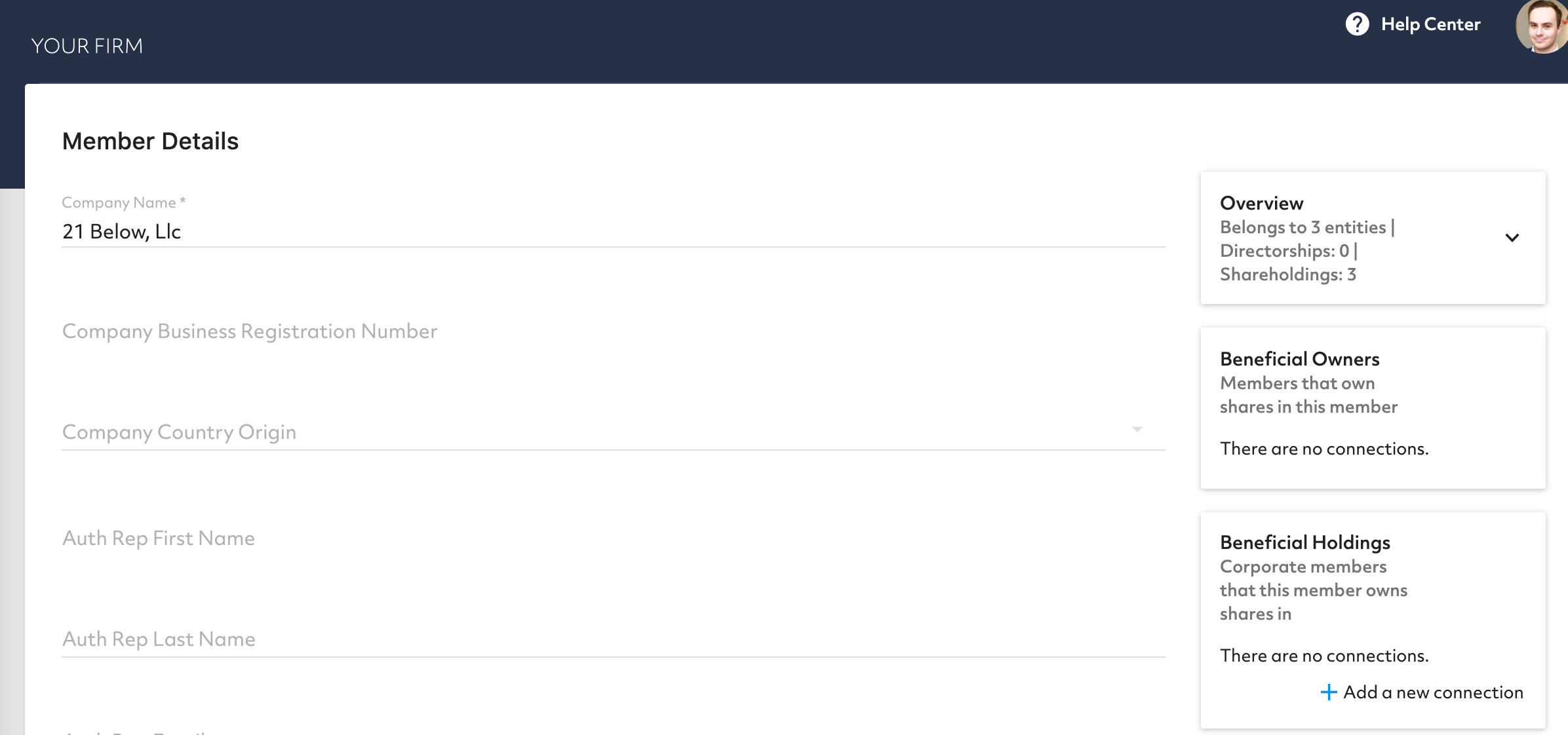
4. Select the relevant member’s ID and share count.
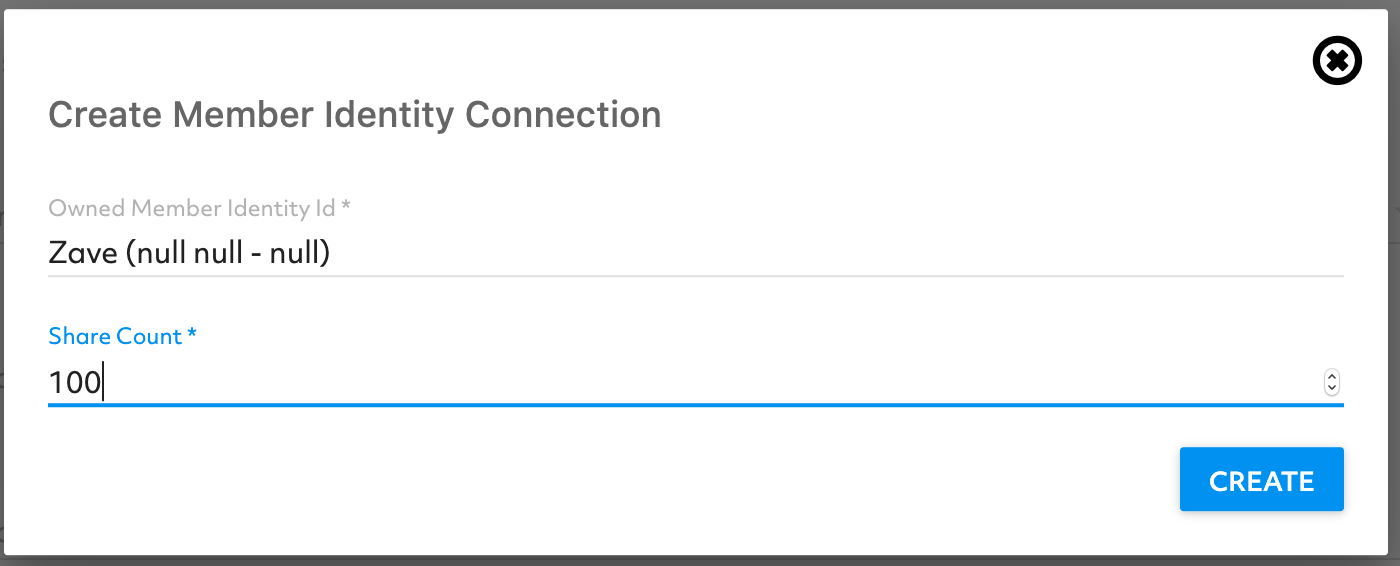
5. The beneficial holding will now be reflected against the member.