NowInfinity
Connecting NowInfinity with Zave allows you to import your Australian client’s company details into ZaveHub. Once this is complete, you are able to set up these clients on their own Zave client portal.
Please note a subscription to NowInfinity is required.
The following information will be imported :
Vitals : Company and Entity Name, Entity Suffix, ACN and Next ASIC Annual Review date
Members : all Directors and Shareholder details.
Cap Table and Transactions : Shareholders, holdings and transaction details.
Boardroom : Directors and appointment/resignation dates.
Connecting the integration
Select your Profile Picture in the top right then head over to Admin Settings -> NowInfinity .
Hit “Connect”.
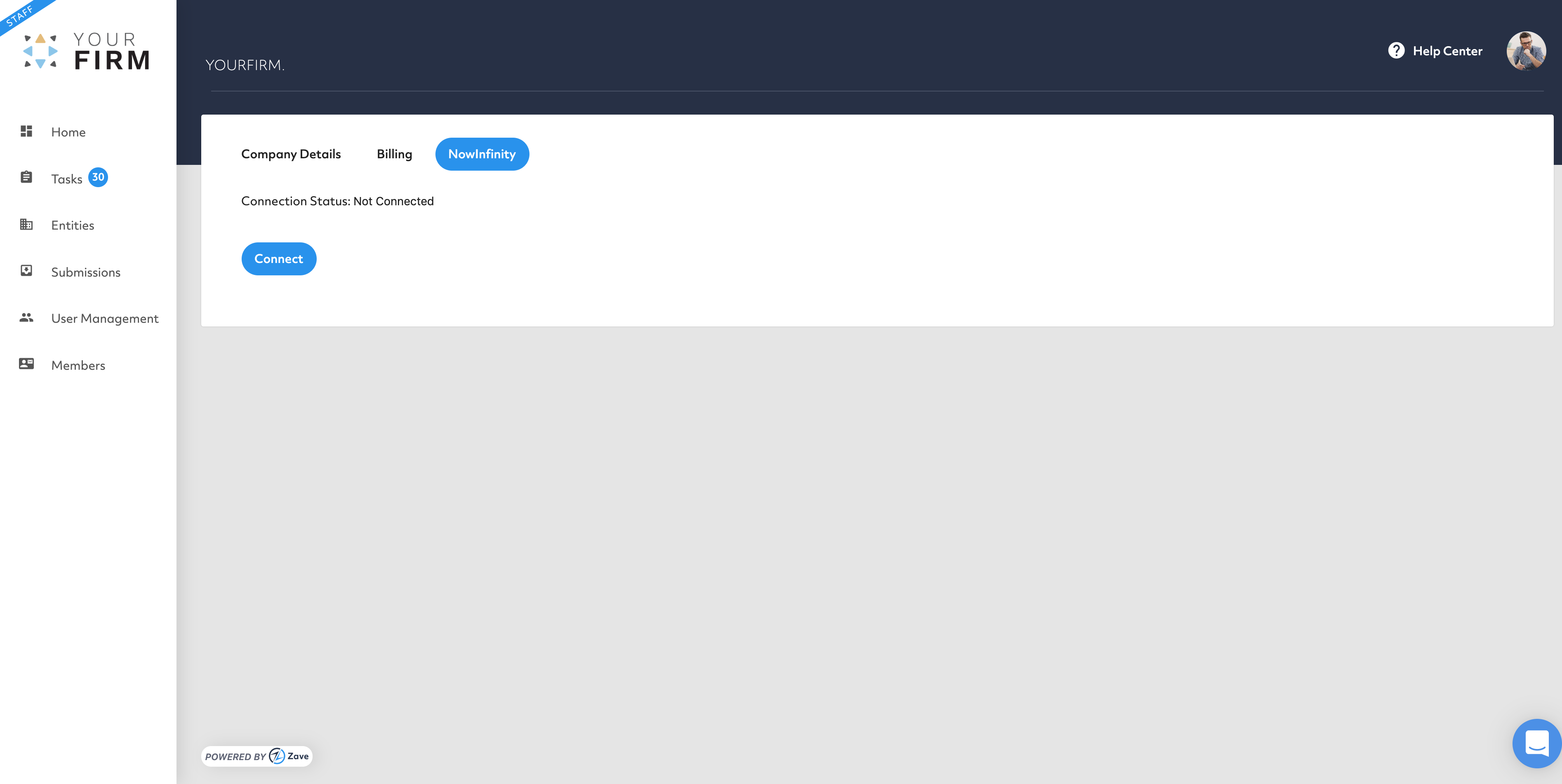
Enter your firm’s NowInfinity login credentials.
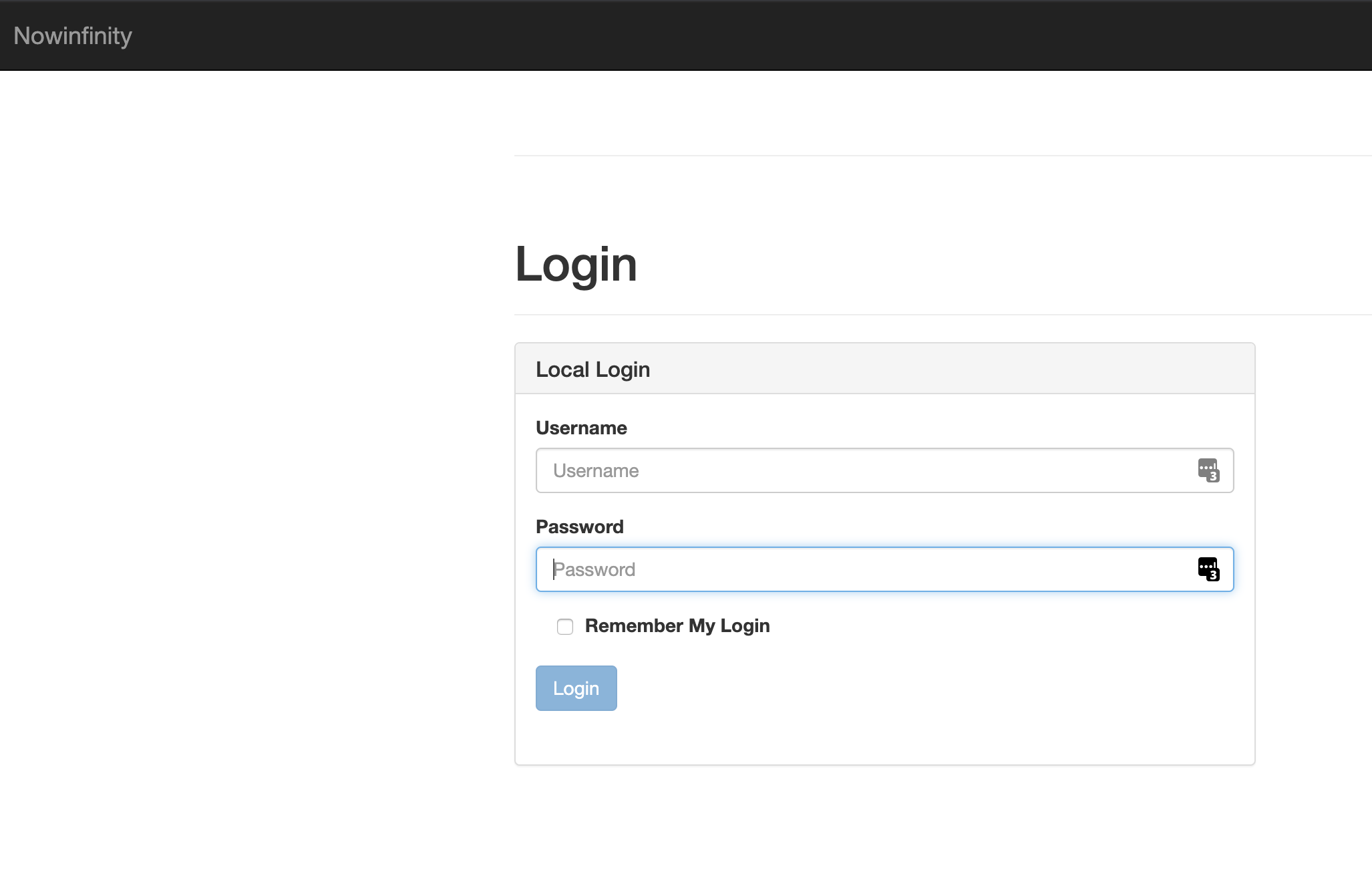
Hit “Yes, Allow” and then wait for the Status to show “Complete”.
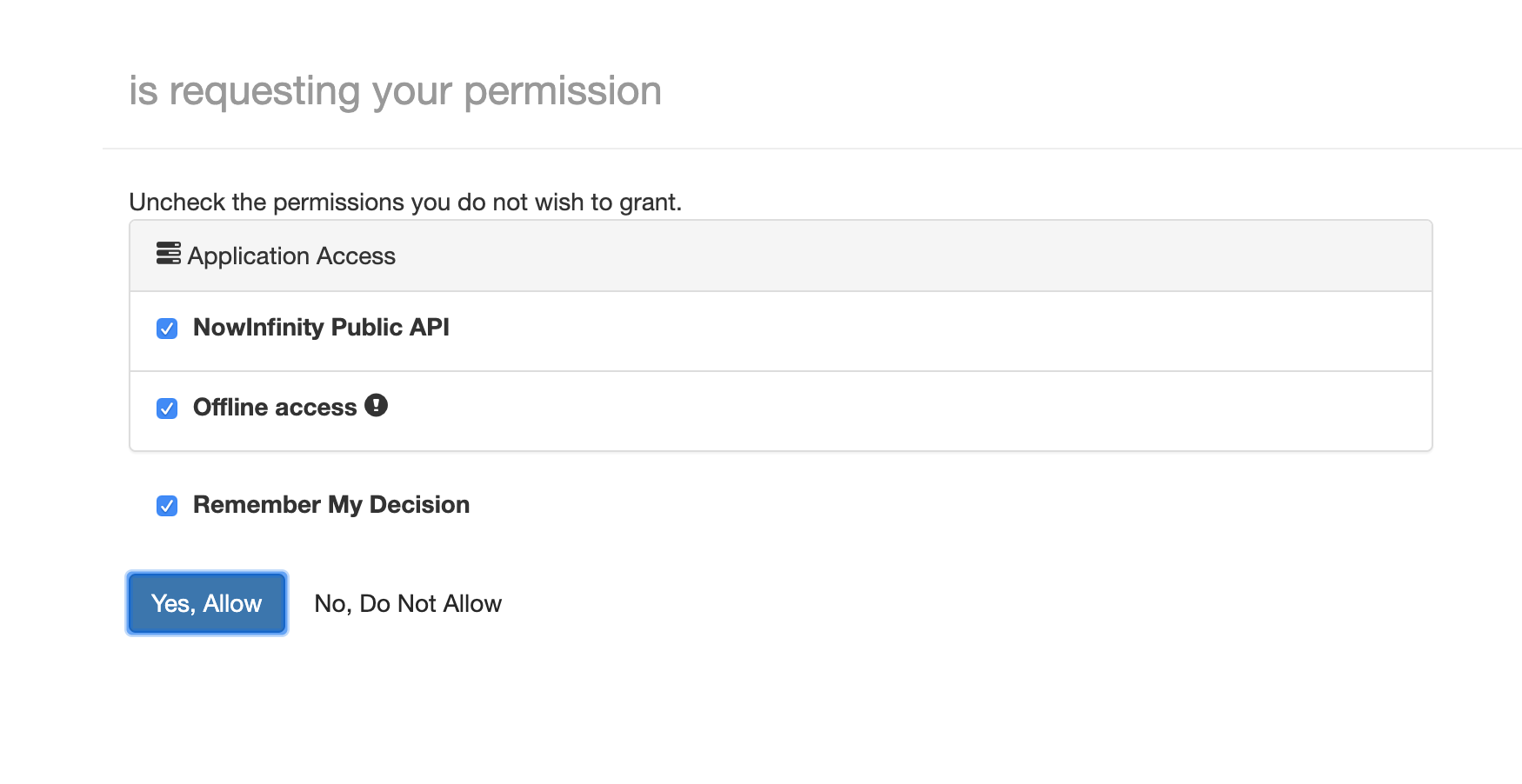
And you’re done!
To re-sync information from NowInfinity to ZaveHub simply hit “Synchronize” again at any time.
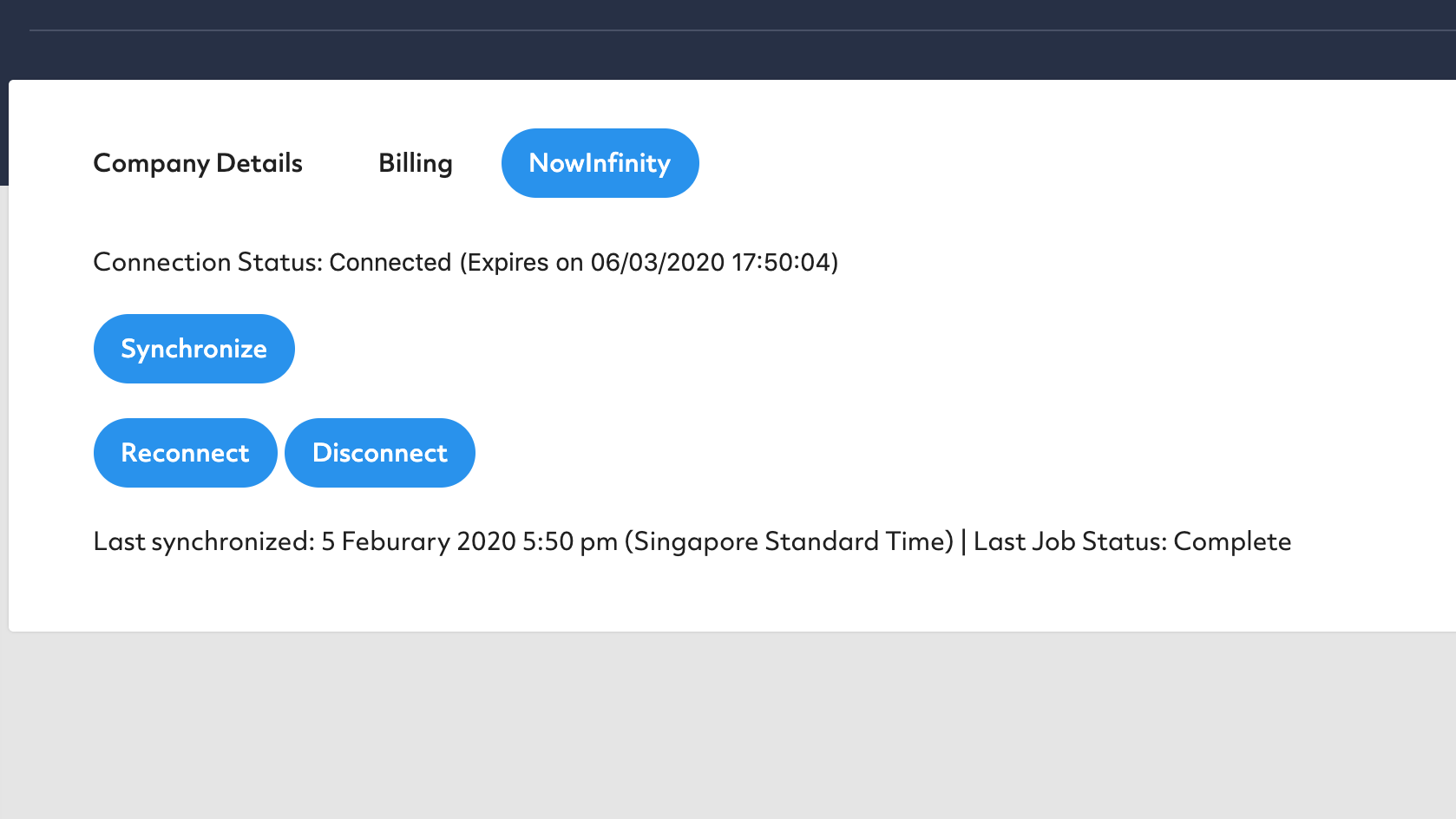
You’ll then be able to see all the entities that have been imported in the usual “Entities” section.
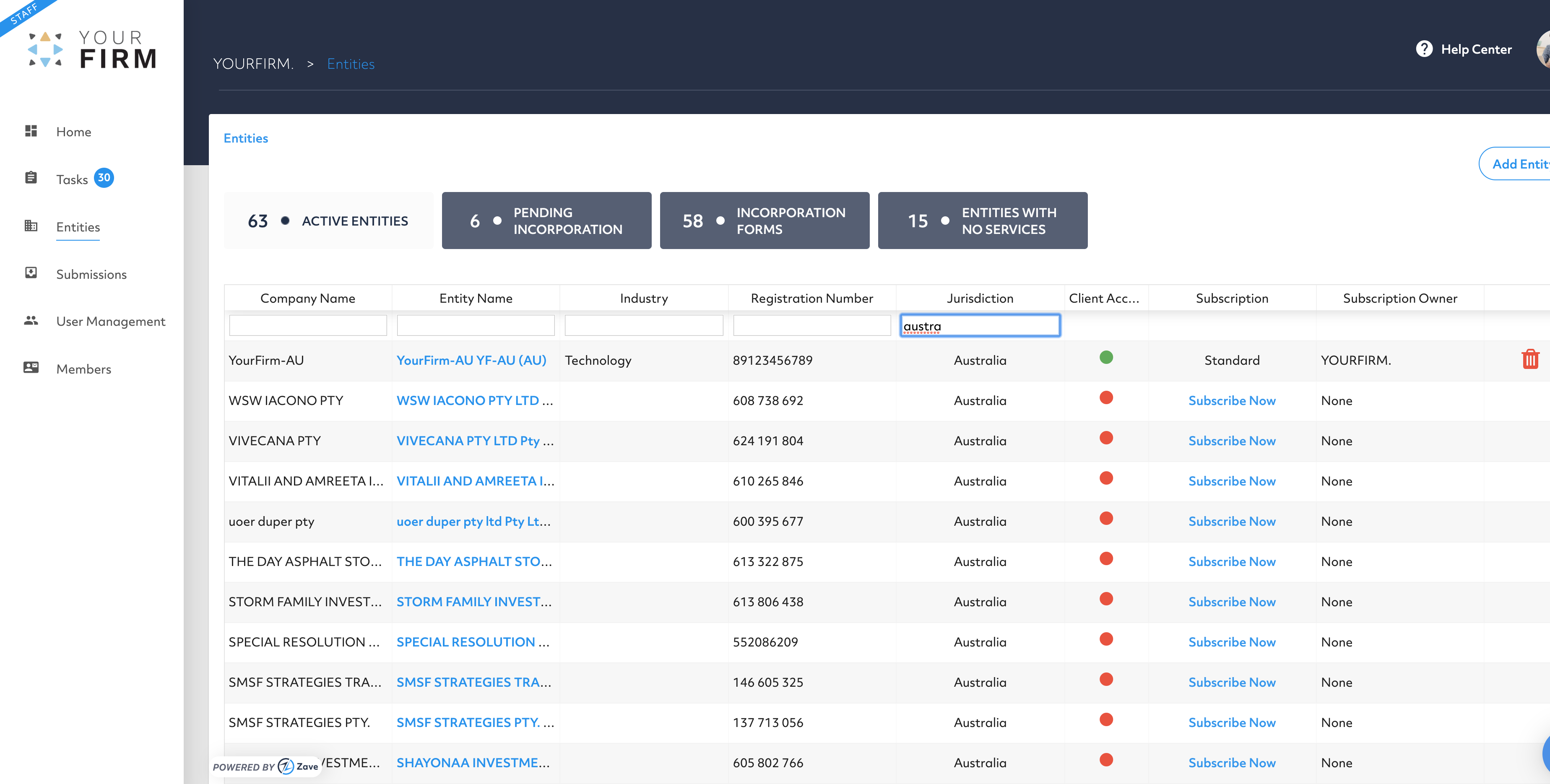
All imported Vitals, Transactions, Members, Boardroom and the Cap Table for the company will be available under the Entities “Compliance” tab and navigating to the relevant section.
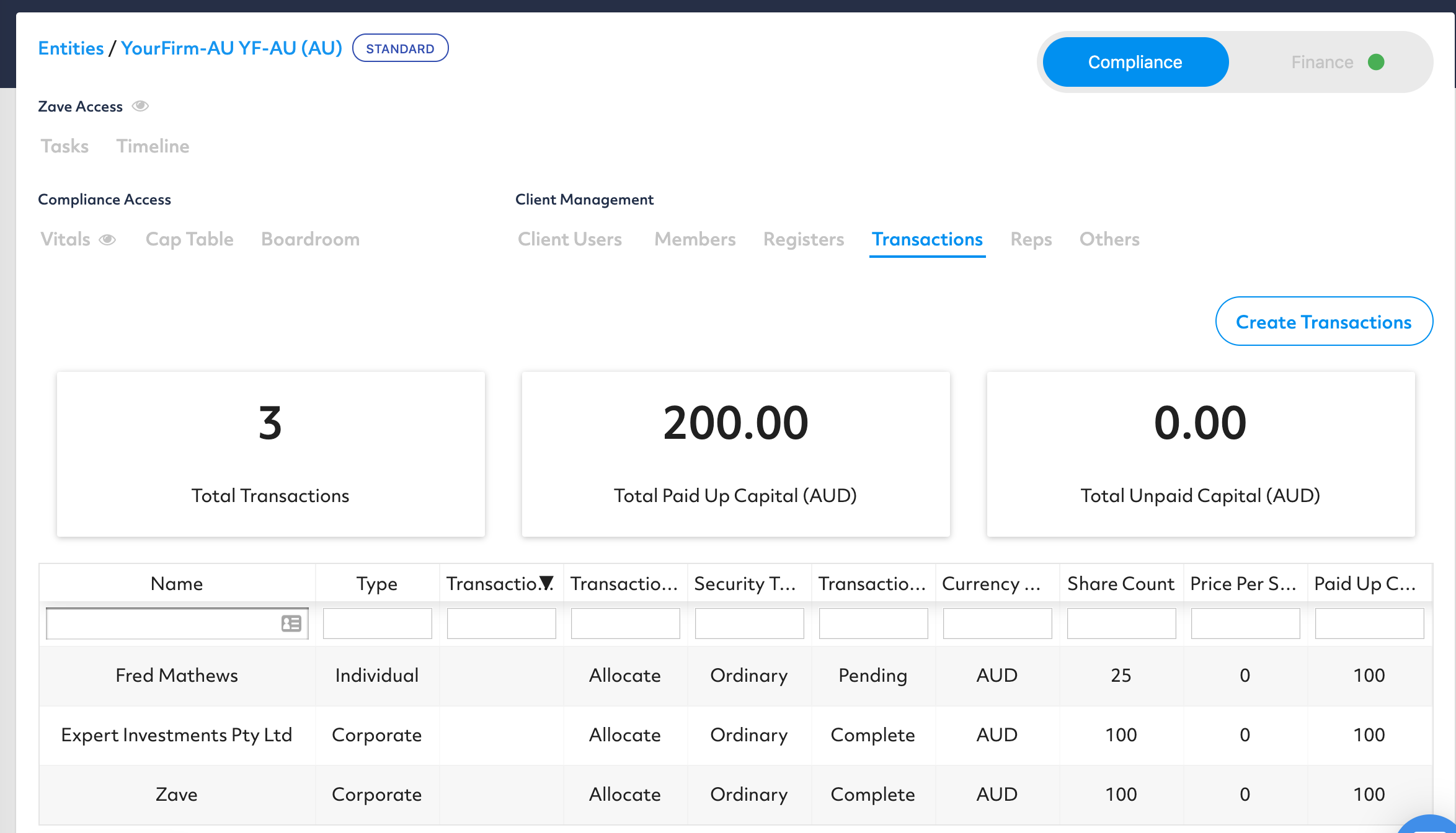
Have some feedback for us? Open a chat and let our Partner Success team know at anytime.
