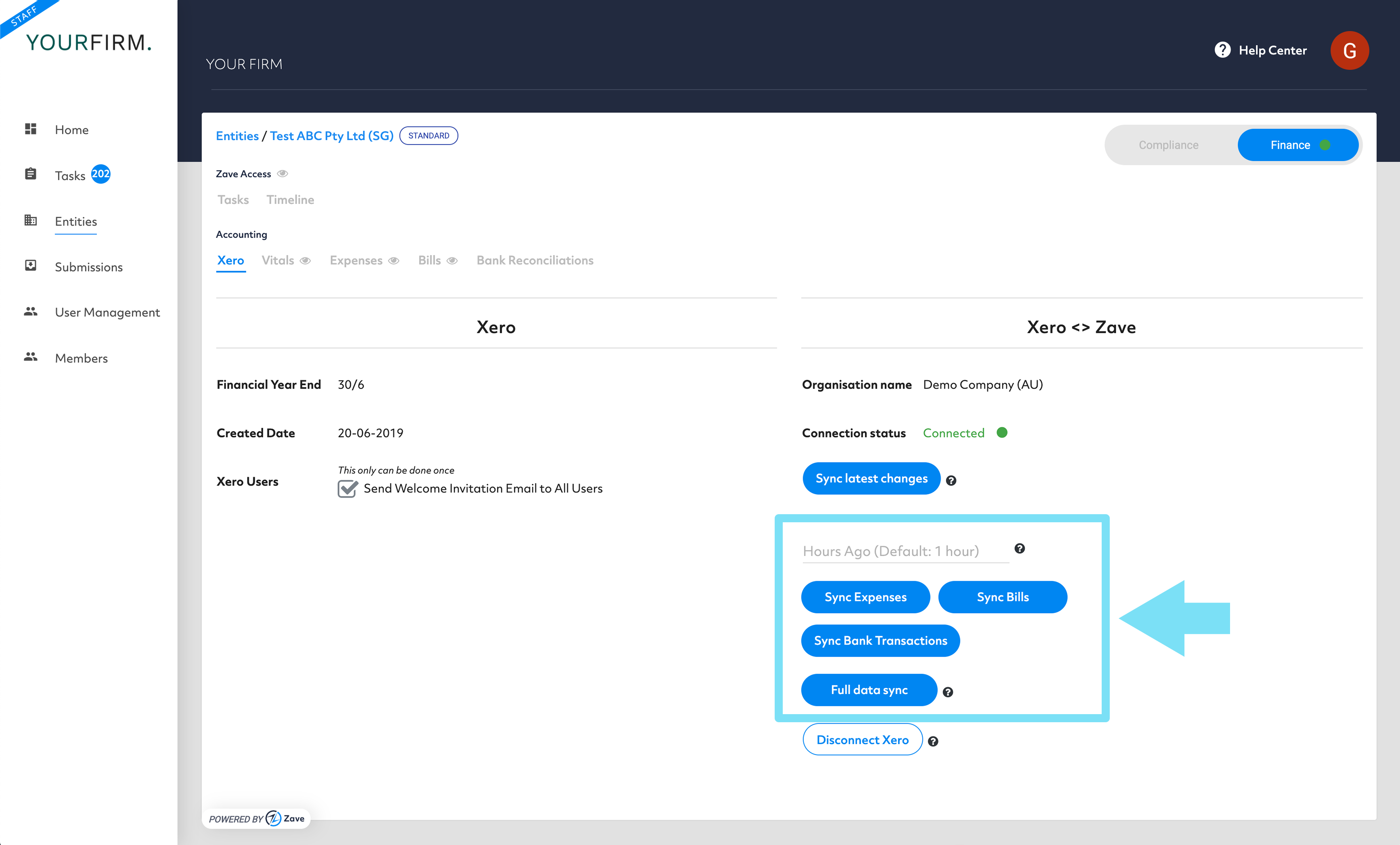Syncing Zave with Xero
Update Zave with the latest financial data from Xero
This guide applies to Zave entities that have been integrated with a Xero account. To check on how to integrate Zave with Xero, see our integration guide.
Syncing with Xero
1. If the entity has an Xero account with data, then you will need to retrieve all the information by clicking ‘Full Data Sync’
Please note that this generally takes approximately 30 mins before matching the oldest data in the Xero account.
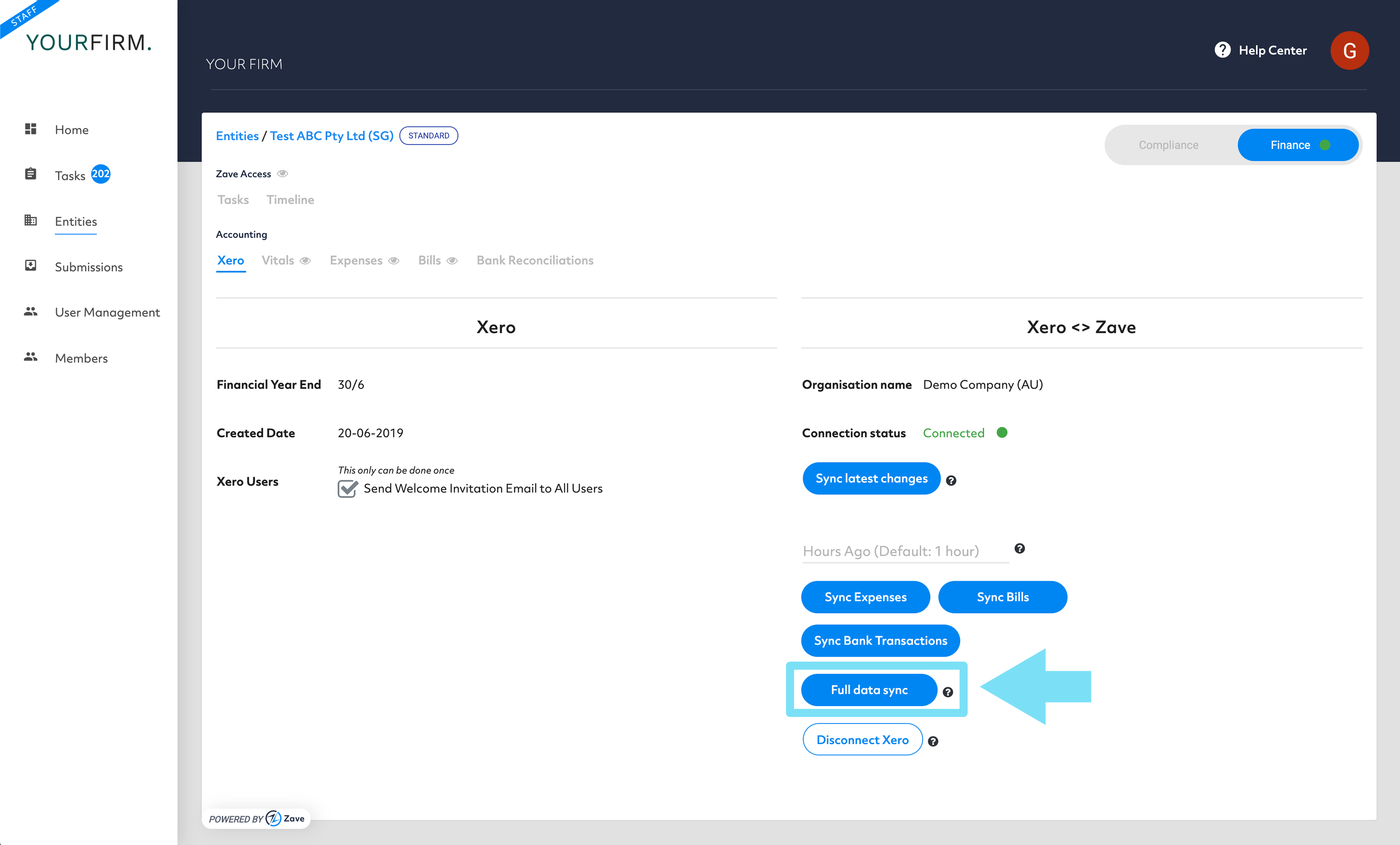
2. If you would like to sync the changes now for the latest changes made in Xero in the past 30 mins, you can click the ‘sync latest changes’.
Please note that this generally takes approximately 5 to 10 mins before matching the oldest data in the Xero account.
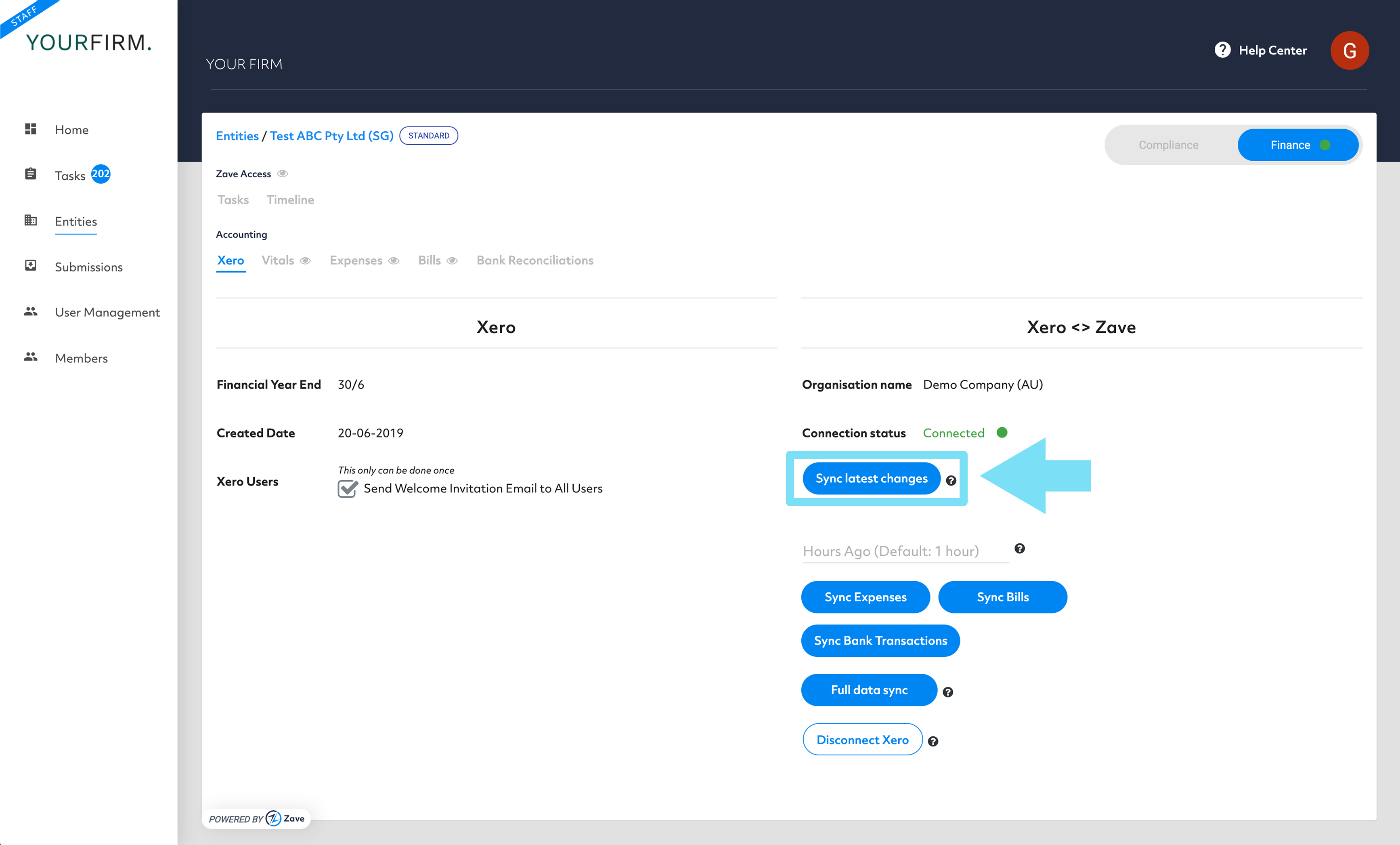
3. If you would like to sync the changes for a specific module, you can select ‘ Sync Expense Claims / Invoices / Bank Transactions’.
You will need to specify how many hours ago the changes were made in the past.