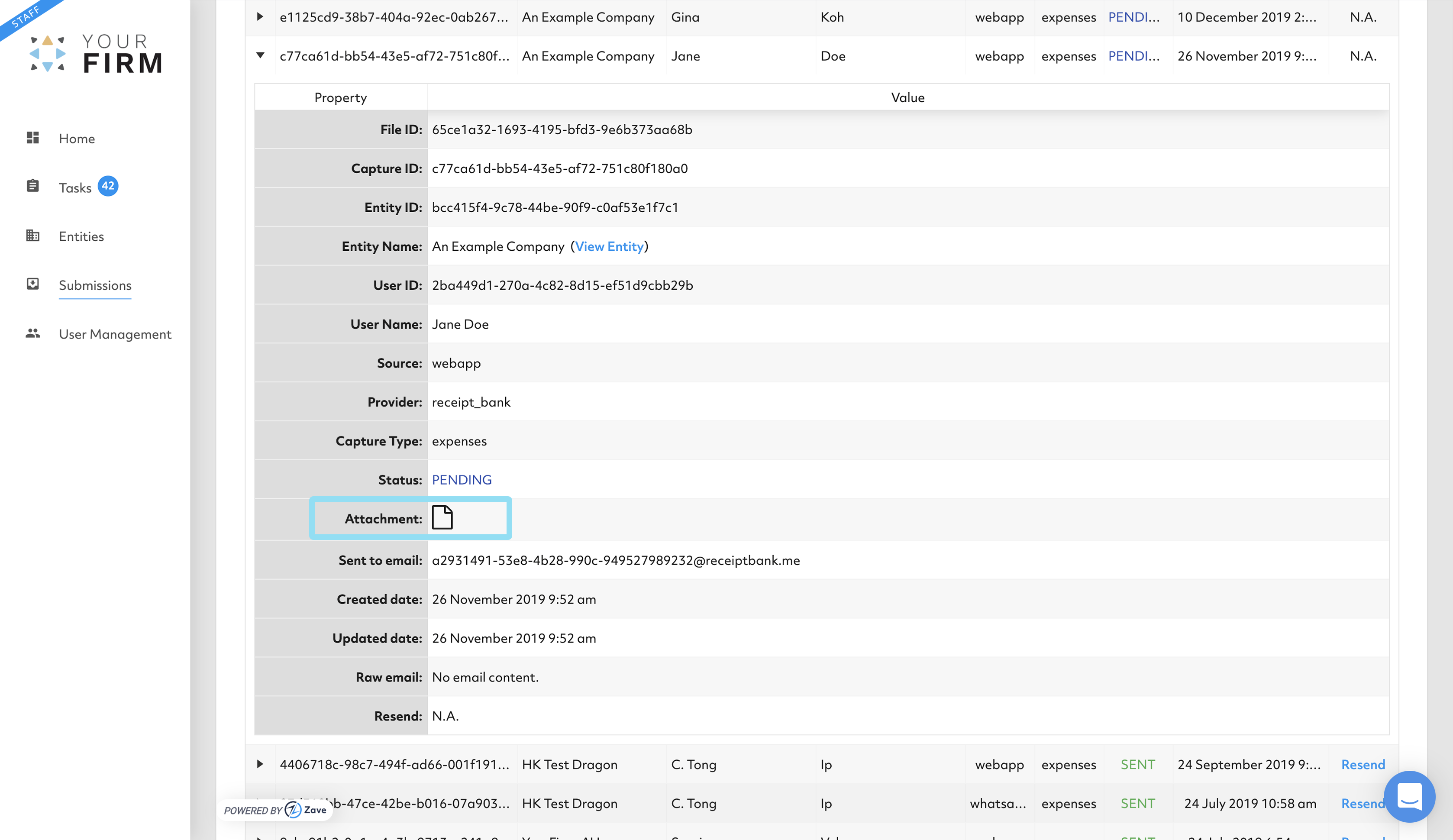Tracking submitted items with Submissions
With the ‘Data Captures’, you can Track and Manage of all your client’s incoming expenses submissions so you can have peace of mind.
The ‘Captures’ functionality helps you understand:
- Who has submitted (from your client’s team)
- If they submitted a bill or an invoice
- What submission method they used
- If it was an Expense or a Bill
- If it has been sent to Optical Character Recognition (OCR) tool or is it pending within the next 15 minute batch
Here is how it works:
1. Head over to “Submissions” on the left-hand panel:
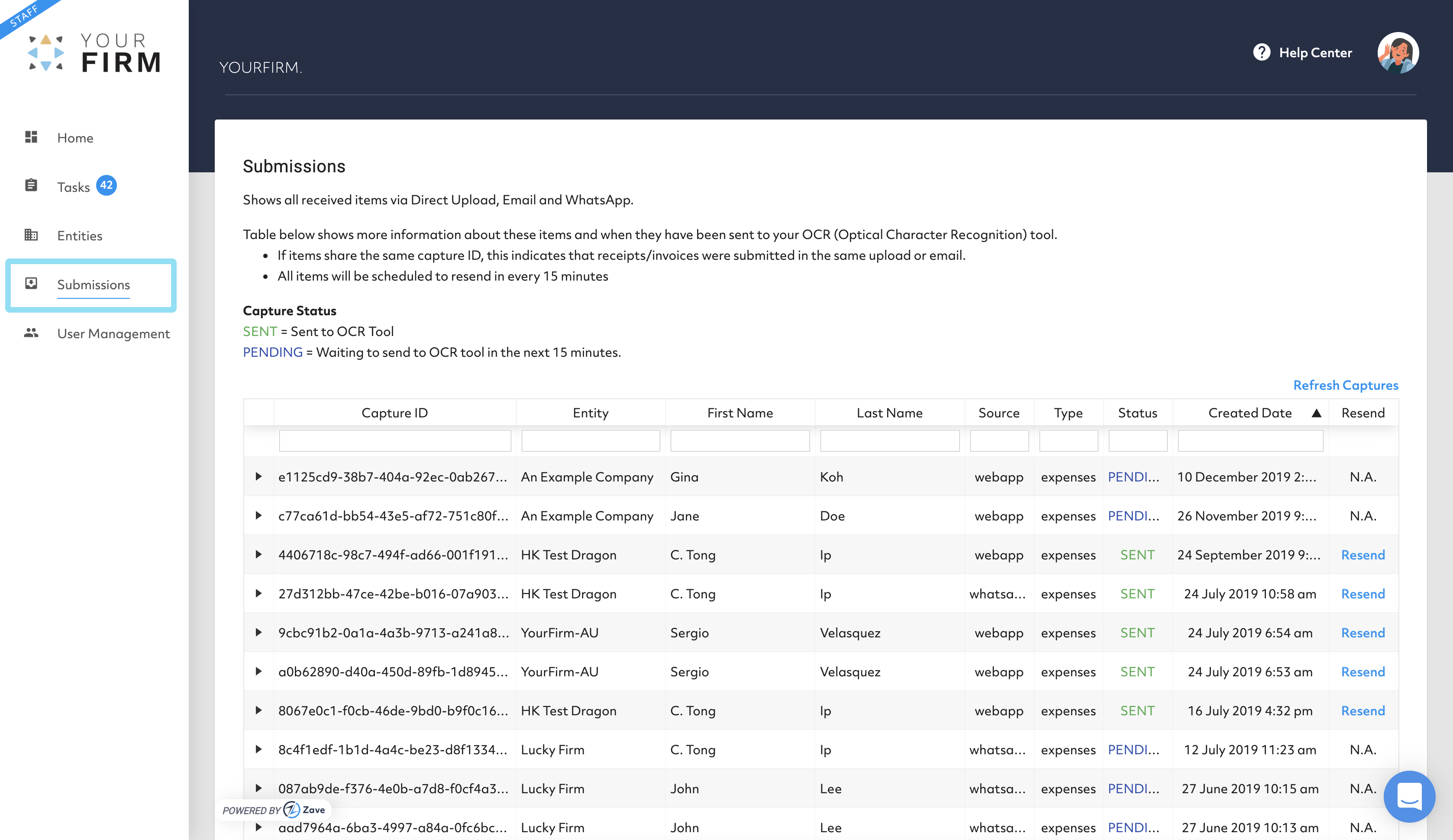
2. Find the details you are looking for, either by the name of the Entity, the submitter’s first name or last name.
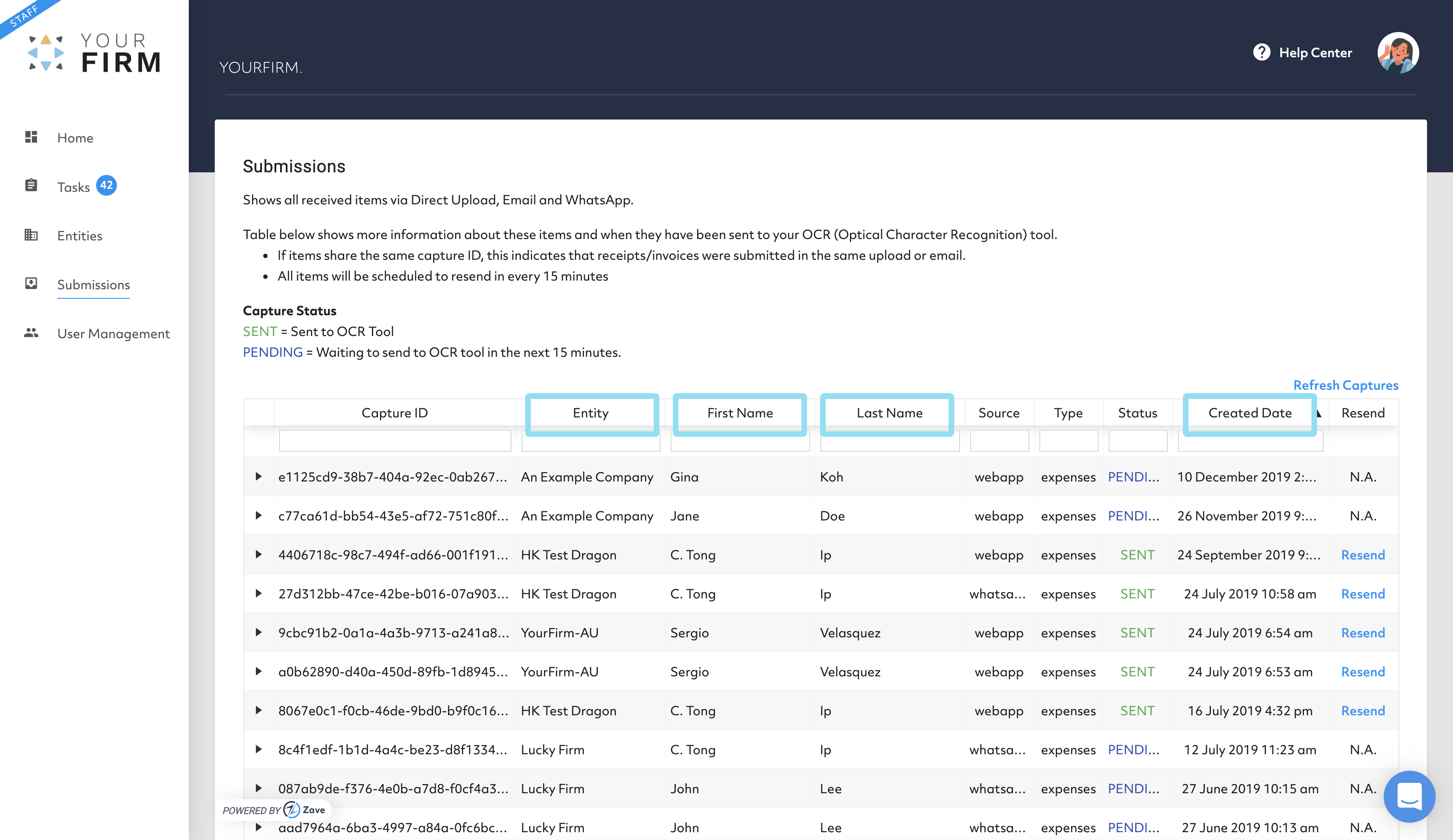
3. Once you have found the item you are after, simply click on the icon indicated below to expand the details.
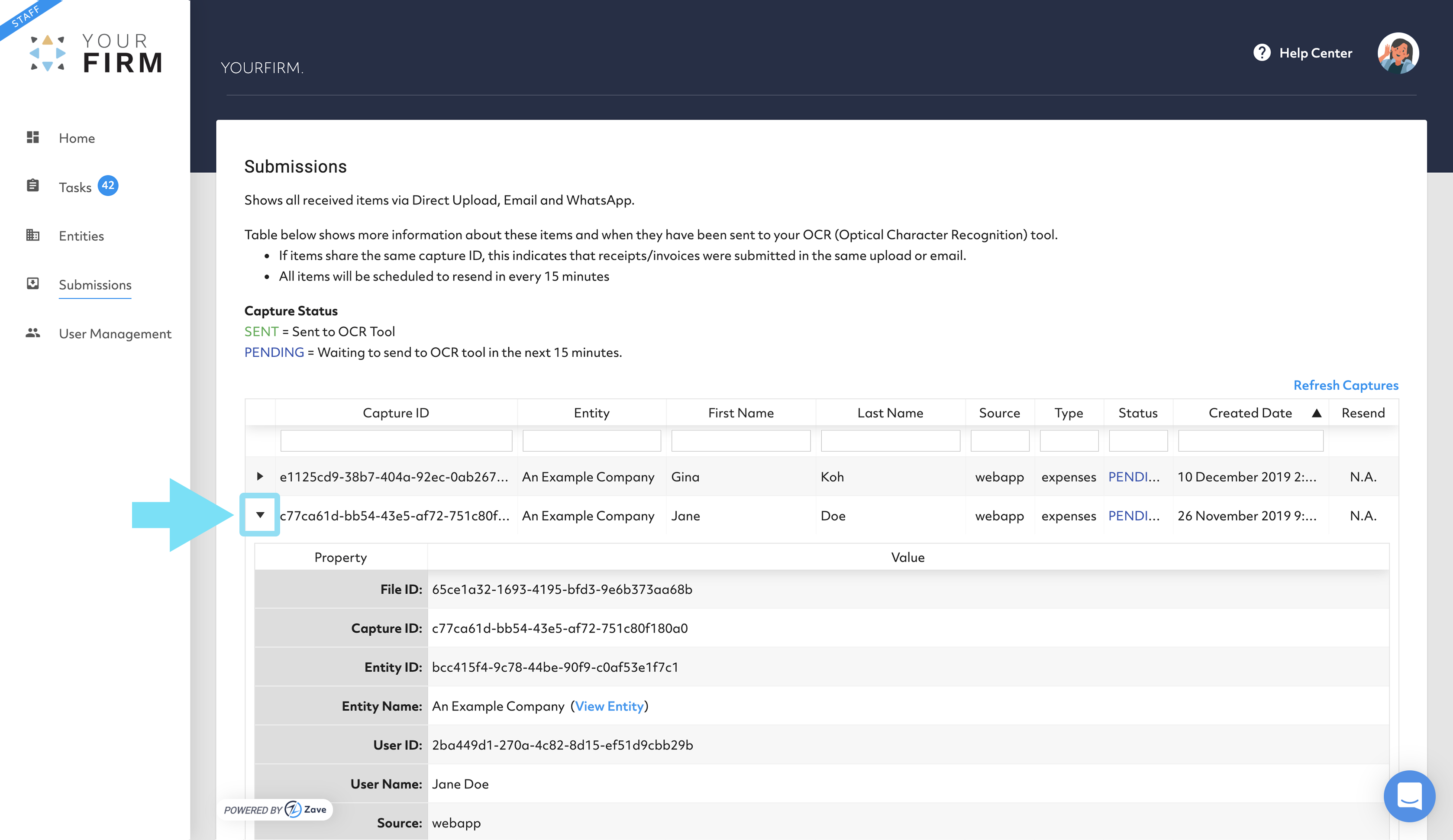
4. Information such as the submitter’s details, the type of invoices sent through and the status of the invoice can be found in this section.
You have access to the attachments sent through, by clicking the ‘Attachment’ logo.