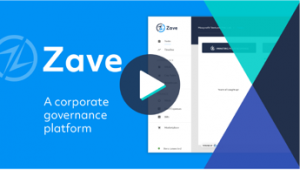Get your client on Zave
In order to introduce yours clients to Zave and and onboard them effectively, we’ve created media and content to support you in this process.
Guides
Create and respond to Tasks
Tasks is the main communication tool between you and your clients. They can create Tasks with requests and also keep track of the progress of work being done.
Access documents on Timeline
Timeline chronologically indexes all your client’s entity’s corporate activity and documents that they can access at anytime.
Submit staff expenses via Whatsapp
With a Xero connection, your clients are able to link their phone number to Zave and submit staff expenses through Whatsapp.